![Window 10 pastes random hashed string [Solved] Window 10 pastes random hashed string [Solved]](https://1.bp.blogspot.com/-NLMMwdA07UE/YY_v0twlZuI/AAAAAAAAJwE/qEtHnUIiQeQoOF7CeMxz24SyvBVznfWTQCLcBGAsYHQ/w640-h428/computer-virus.jpg) |
| Window 10 pastes random hashed string [Solved] |
There are a lot of viruses in the windows but what if your operating system has a virus by default. You may be thinking about how a new installation of a window can have a virus? Yes, you are right. A few days back I found an issue on my windows 10 during copy-paste. Some of my links which are cached in my browser, I was unable to copy-paste. Whenever I try to copy them I get a hash or we can say an encrypted text, which I was unable to understand. I verified it from the windows 10 clipboard by enabling it. Here's the image of the clipboard.
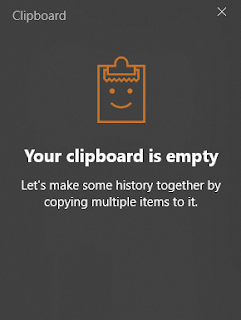 |
| W10 Clip Board |
I was unable to take the screenshot during the virus. So my bad. But the point is I am writing this article is because I want to make sure that everybody could understand this issue and will be able to avoid it. First, we will learn from where the issue came from, and second what is the solution to it.
How did it come to my computer?
I had an old habit of installing a window with pre-activation and pre-installed MS Office. When I installed the pre-modified operating system I found the issue in my copy-paste after a week. I searched over the internet but then there was nothing specified. After that, I searched the task manager and found these two items in it, which have the same logs.
![Window 10 pastes random hashed string [Solved] Window 10 pastes random hashed string [Solved]](https://1.bp.blogspot.com/-auD7v3sy8EE/YY_tEfuTfmI/AAAAAAAAJv0/Qnkjzln70GgjwV3BFo9PqKM92oXMLJ-sgCLcBGAsYHQ/w640-h360/svhost.jpg) |
| svhost.exe |
![Window 10 pastes random hashed string [Solved] Window 10 pastes random hashed string [Solved]](https://1.bp.blogspot.com/-AFWtsWgmADg/YY_t8tX3KCI/AAAAAAAAJv8/oNadHBJLUgESk3Li2XYKqtntSBGQw3gxgCLcBGAsYHQ/w640-h360/logui.jpg) |
| logui.exe |
These two services are actually the virus and were installed on the computer during the installation of windows.
Solution
Right now I don't have any proper solution but these three tricks could work for you.
1. Close Them
By selecting these services and clicking on "End Task" you will find a temporary solution to the copy-paste issue.
2. Window Installation
It's really bad to lose the data to the hacker. So, just download the original ISO of OS and then install it from the scratch. This is the permanent solution. This way you will have the time to organize data to different harddrives.
3. Remove it
I am pasting here a third method that I found on the internet. So it is not being verified but I am pretty sure it could work. Here's the link: Click to Go
In case you need further help. Feel free to contact me over the social media or comment box.
![Window 10 pastes random hashed string [Solved] Window 10 pastes random hashed string [Solved]](https://1.bp.blogspot.com/-NLMMwdA07UE/YY_v0twlZuI/AAAAAAAAJwE/qEtHnUIiQeQoOF7CeMxz24SyvBVznfWTQCLcBGAsYHQ/w640-h428/computer-virus.jpg)
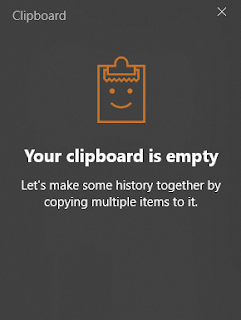
![Window 10 pastes random hashed string [Solved] Window 10 pastes random hashed string [Solved]](https://1.bp.blogspot.com/-auD7v3sy8EE/YY_tEfuTfmI/AAAAAAAAJv0/Qnkjzln70GgjwV3BFo9PqKM92oXMLJ-sgCLcBGAsYHQ/w640-h360/svhost.jpg)
![Window 10 pastes random hashed string [Solved] Window 10 pastes random hashed string [Solved]](https://1.bp.blogspot.com/-AFWtsWgmADg/YY_t8tX3KCI/AAAAAAAAJv8/oNadHBJLUgESk3Li2XYKqtntSBGQw3gxgCLcBGAsYHQ/w640-h360/logui.jpg)
Post a Comment